The choice between accounting software and an ERP system will depend on your business's specific needs, size, and budget. By understanding the key differences between these solutions and evaluating your organization's requirements, you can make an informed decision and invest in the right software to help your business thrive.
The Compelling Reasons to Migrate from Sage BusinessVision to Spire ERP
Spire ERP: The Ultimate Alternative to Business Vision (BV) for Modern Businesses
Integrating AI with Spire ERP: Boosting Efficiency and Performance
Discover the benefits of integrating Artificial Intelligence with Spire ERP for businesses, from improved forecasting and customer service to better financial management and predictive maintenance. Learn how AI-driven automation can streamline processes, optimize supply chain, and enhance decision-making capabilities. Find out how to choose the right AI solutions and implementation strategies for seamless integration and maximum value from the technology.
The Ultimate Guide to Using Spire – The Spire User Manual
Gemini Logic offers a comprehensive user manual for Spire, a powerful ERP software that can help businesses streamline their operations and improve their efficiency. Learn how to use Spire's key features, the benefits it offers, and how to customize it to meet your business requirements. Get started today and take your business to the next level with Spire!
Improve Production Processes and Reduce Costs with Spire ERP's Bill of Materials Module
Spire ERP's Bill of Materials module is a powerful tool that provides real-time information about inventory levels, labor costs, and overhead items. By defining which components are used to produce each product, businesses can optimize their production processes, reduce costs, and meet customer requirements. Discover how this module can help your business improve profitability, competitiveness, and customer satisfaction levels.
Why Business Vision is Not Recommended and Why Spire ERP is the Best Option for Your Business
Alert: Sage Business Vision 2018 and 2019 support ending
Step-by-Step Guide to Implementing Business Process Automation
Five Reasons to Integrate Your CRM and Accounting Software
In today's digital world, businesses are constantly looking for ways to streamline their operations and improve efficiency. One of the most important areas that can benefit from this approach is the integration of customer relationship management (CRM) and accounting software. In this blog post, we will discuss the top five reasons why you should integrate your CRM and accounting software.
How Outdated Technology Can Hurt Your Business
Why pick a CRM that works with your accounting software!
When it comes to running a business, there can be a lot of tedious tasks, especially for business owners with small teams who wear several hats.
If you’re in charge of providing a product or service, acting as a customer service agent for your business, managing all customer communications, and overseeing your own business finances, the weight of those tasks can add up quickly.
As a small business owner, you want to be able to comfortably delegate tedious tasks to technology so you can better serve your customers and have time to actually grow your business. The best way to do this is to ensure that two of your most important systems can seamlessly work together: your CRM and your accounting software.
Benefits of connecting your CRM and accounting software
Many business owners begin managing their financial and customer data out of spreadsheets. That may work when you’re first getting started, but it’s easy to quickly outgrow this arrangement.
As your business continues to grow and scale, your time and data become more valuable.
Growing businesses need a CRM and accounting system as they acquire new contacts and financial responsibilities grow. However, simply having these systems on hand isn’t enough. You need CRM and accounting tools that work, and you need them to integrate.
Here are some benefits of having a CRM and accounting software that work well together:
1. Minimize errors
According to Tessian, 88 percent of company data breaches are caused by human error. By focusing heavily on manual data management practices and storing sensitive information in files that aren’t secure, you could be exposing your business to financial and security risks.
By using secure systems to store and process customer and financial data for your business, you are reducing the amount of time you and your team have to spend inputting and processing information, and decreasing the likelihood of costly errors. In addition, when these two systems connect seamlessly, you can feel confident your data is up-to-date and consistent across platforms.
2. Streamline processes
When your accounting and customer relationship systems are connected, you can quickly and easily create automations and workflows to streamline key business processes.
For example, if you have a client pay their new invoice through the accounting system connected to your CRM, the information provided by the paid invoice can trigger a workflow to automatically populate the deal properties within their contact record. With this type of automation, your team can have a full picture of a customer’s payment status in one centralized place, without having to perform manual entry.
In addition, you’ll have the power to create and send invoices from within your CRM, reducing the need to switch back and forth between platforms.
3. Easy reporting
Having your customer and financial data centralized can also streamline your reporting processes. When you no longer have to go searching for data in multiple spreadsheets and systems, you can easily create custom reports, putting the pertinent information you need to run your business exactly where you need it, when you need it.
4. Better internal and external communication
By integrating your accounting software with your CRM, you can also streamline communication among your team members and customers. If you have separate finance and sales organizations, this integration can make it easy for the two teams to share information with one another.
And, because your financial information will be linked to customer records, you can send targeted communications to customers based on their payment status and history, leading to a better customer experience.
Ready to hit the ground running with a CRM that works with your accounting software? Enjoy these benefits and more with HubSpot for QuickBooks®.
HubSpot and Spire
Spire and HubSpot have partnered to launch HubSpot + Spire Integration, a powerful integration to help your small business’ front- and back-of-house operations work better together. Spire users who have a HubSpot CRM subscription can connect the two systems to get their data syncing seamlessly.
Key features of the integration include:
Shorter sales cycles — Having front- and back-of-house data in sync allows payments to be received, processed, and allocated quickly.
Accurate data — With pertinent data centralized in one place, your teams don’t have to worry about conflicting or out-of-date information.
Faster approval times — customers can unlock additional features to build custom workflows and approval processes.
The ability to bring in and track money, and manage customer relationships, are two of the most critical elements of any business.
By optimizing your processes within your CRM and financial management system, you’re able to provide a greater customer experience, putting your business in a better position for growth and scalability.
Comparing Sage 300 ERP, Sage Business Vision and Spire
Business accounting software is a must for all businesses today. Whether you are a small business or a large corporation, the need to lower costs and increase efficiency has never been more important than it is in today’s global market.
With many software vendors out there, it becomes a daunting task to find the right business management software for your needs. We compare Sage BusinessVision, Sage 300 ERP, and Spire to help you understand how each software can help your business.
Sage BusinessVision Software
For the past 5 to 6 years, there have been very few updates to Sage BusinessVision. The software relies on outdated technology such as Pervasive v10 and Crystal Reports v10. Both are no longer supported and there have been no updates to their database or reporting engine. The lack of new features makes it clear that Sage is no longer interested in making BusinessVision a modern business management software.
Sage 300 ERP (Sage ACCPAC)
Sage ACCPAC was renamed to Sage 300 ERP and has been one of the options for BusinessVision users looking for a replacement. Aside from being complex and expensive, Sage 300 is batch-based with no real-time processing. This means that all transactions and orders are processed at the end of the day and your updated data is only available the next day. Batch processing poses a major concern for businesses that carry inventory as you don’t have an accurate view of available stock.
Spire Business Software
Spire is an integrated business accounting software for small and mid-sized businesses with industry-specific needs. With Spire, you get a robust platform that is developed using the latest technologies that will scale as your business grows.
Here is a chart to show you how Spire compares with Sage BusinessVision and Sage 300 ERP.
Gemini Logic Inc.’s Sage practice acquired by the BAASS Group
The Future (End) of Sage Business Vision
Short Term
The short term future of BusinessVision versions prior to 2017 is dire to be sure.
If you are running any version of BusinessVision 2017 or prior you will not be able to log in past December 31, 2020. We strongly advise companies using BusinessVision versions older than 2017 to act NOW to avoid hitting this roadblock in December 2020.
You have two choices:
1. Pay Sage for the upgrade at an inflated price as a penalty for not currently being on one of their maintenance plans, or
2. Look for alternatives and buy something else.
Long Term
The long term future of BusinessVision is uncertain due to the outdated technology “under the hood”. Sage BusinessVision was built using languages and tools that are now obsolete and/or unsupported for several years now. The reporting engine is Crystal Reports 10 and the database engine is Pervasive 10, neither of which are supported any longer by the respective companies that developed them. Users that have various versions of Microsoft Office often find that older versions of BusinessVision do not work well with Microsoft Office, this is especially true of 64-bit versions of Office and Outlook.
Sage has current no plans to upgrade the technology necessary to guarantee compatibility with future versions of Windows or Microsoft Office.
Ongoing support for Business Vision is also dwindling. There used to be over 300 Business Vision partners supporting the thousands of companies running Business Vision, now there are only a handful as most have switched to other products due to the lack of commitment shown by Sage towards its partners and software products in general.
Our Recommendation
Gemini Logic. strongly recommends that all companies currently running any version of Business Vision check out Spire Business Management Software. Check out more about Spire by clicking here.
Gemini Logic Inc. Announces Merger with Laurie Hillaby Accounting & Computer Solutions
COMPANY STRENGTHENS RESOURCES BY JOINING FORCES
Mississauga, ON, September 8, 2014 – Gemini Logic Inc. today announced that Laurie Hillaby Accounting & Computer Solutions has merged with the company to further enhance its IT consulting practice. Laurie comes with a wealth of experience in the business management and accounting software arena, having worked as an independent consultant, reseller and controller for the past 20+ years. Laurie has significant knowledge with a number of key accounting systems, including Sage BusinessVision, ACCPAC (Sage 300), QuickBooks, MYOB and Simply (Sage 50), and works with clients to help them better utilize their software, streamline their operations, and implement best practices.
James Henry, President of Gemini Logic Inc. says “We’re delighted to have Laurie on board with us, signifying our commitment to remain leaders in our industry. With Laurie’s accounting background and multiple system experience, Gemini Logic can now broaden its reach to other businesses and industries. Laurie will provide a key role in providing and implementing high quality solutions for our clients.
Laurie comments “I’m excited to be joining forces with Gemini Logic and look forward to working with the team to further develop its service offerings. I am fortunate to be merging with such a respected company that prides itself on top quality service.”