Spire Version 3.12
Version 3.12 speeds up your work with faster order processing, bulk inventory price updates, and recurring sales orders—cutting out repetitive tasks. You’ll also get smarter tools like warehouse status controls to prevent stock errors, pre-posted purchase deposits for better cash flow, and production upgrades like phased WIP tracking to manage complex builds. These aren’t just tweaks; they’re fixes to real headaches older versions can’t touch.
On top of that, 3.12 delivers precision and insights you’re missing now. Think updated 2025 payroll tax tables, sharper costing options, and new reports—like “Production WIP by Order”—that make your data work for you. Staying on 3.10 or 3.11 means settling for slower, less capable software when 3.12’s built to keep your business running smoother and more profitably.
Key Production Module Changes
Work in Progress (WIP) Enhancements
Phased Building: You can now break production into phases, tracking WIP at each stage. This is huge if you’re managing complex builds—think of it like checkpoints, so you know exactly where costs and progress stand without waiting until the end.
WIP Posting Options: New posting controls let you decide when and how WIP hits your books, giving you finer-tuned financial visibility. For example, you can post WIP as materials move through phases rather than all at once, which helps with cash flow tracking.
Template and Order Import Improvements
Production Template Imports: You can now import production templates directly into the system, saving time on setup for recurring builds. It’s a drag-and-drop kind of ease—upload a file, and your BOM (Bill of Materials) is ready.
Preserved Subassemblies: When editing production orders, subassemblies stay intact. Before, tweaking an order might scramble nested components—now, it’s seamless, so your structure holds even if you adjust quantities or specs mid-process.
Costing Flexibility
Current vs. Standard Costing: You’ve got a choice now—track costs based on current market rates or stick to standard costs for consistency. This is a big deal if your raw material prices fluctuate; you can pick what aligns with your reporting needs.
Improved Cost Accuracy: The module now ties costs more tightly to production stages, so you’re not guessing how much that half-finished batch is worth—it’s calculated as you go.
New WIP Reporting
“Production WIP by Order No” Report: This gives you a per-order snapshot of WIP, showing costs and status for each production run. It’s perfect for spotting bottlenecks or overages without digging through a dozen screens.
“Production WIP Reconciliation” Report: This reconciles WIP data with your GL, making month-end closes less of a headache. If you’ve ever wrestled with mismatched numbers, this is your fix.
Operational Tweaks
Kit Cost Tracking: Kits (pre-assembled groups of items) now have better cost roll-ups, so you’re not losing track of expenses when bundling components for production.
Backorder Integration: Production orders tied to sales now handle backorders more smoothly—materials get allocated as they’re available, reducing delays.
Key Inventory Management Improvements
Flexible Pricing Tools
Bulk Price Updates: You can now update sell prices across multiple items in one go, saving hours of manual entry. This is a lifesaver if you need to adjust pricing for seasonal shifts or supplier changes—set new prices or margins with a few clicks.
Historical/Future Pricing: The system now supports managing past and upcoming price changes more clearly. You can plan price adjustments ahead of time or review old pricing without digging through archives, making audits or promotions easier.
Warehouse Control
Status Options: Warehouses can now be marked as Active, Inactive, or On Hold. This lets you freeze a warehouse’s activity—like if it’s under maintenance—without deleting it, preventing accidental stock movements. It’s a simple way to keep your inventory organized and error-free.
Better Tracking: With these statuses, you get clearer visibility into where stock is usable or locked, especially if you’re juggling multiple locations.
Kit & Serial Improvements
Kit Cost Tracking: Costs for kits (bundled items) are now calculated more accurately, rolling up expenses from components in real-time. If you’re selling pre-assembled packages, this ensures your margins stay on point.
Serialized Item Precision: Serial number tracking got a boost—adjustments and orders now tie back to specific units more reliably. This is key for industries like electronics or medical devices where traceability matters.
Operational Enhancements
Reorder Point Automation: The system refines how reorder points trigger based on sales and production needs, integrating tighter with requisition workflows. You’ll get alerts to restock before you’re scrambling—no more last-minute shortages.
Backorder Handling: Inventory tied to backordered sales or production orders is managed more smoothly, allocating stock as it arrives. This cuts delays and keeps customer promises on track.
Reporting Upgrades
Detailed Stock Insights: New filters and export options in inventory reports let you drill into stock levels, movements, and values with precision. Want to see what’s sitting too long? You’ve got it.
5-Decimal-Place Pricing: For businesses needing exact pricing (e.g., high-value goods), reports and calculations now support five decimal places, reducing rounding errors in financials.
Key Sales and Purchasing Changes and Improvements
Sales Order Enhancements
End-of-Month Recurring Orders: You can now set up sales orders to recur automatically at month-end, perfect for subscription-style clients or regular bulk buyers. It’s a set-it-and-forget-it feature that cuts repetitive entry time.
Price Refresh with Discount Preservation: When refreshing prices on a sales order (e.g., due to a price list update), your existing discounts stay intact. This keeps margins consistent without manual fixes, especially handy for high-volume orders.
Macro and Backorder Handling: Macros (predefined item groups) and backorders now integrate seamlessly—add a macro, and backordered items allocate as stock arrives. It’s smoother for managing complex or delayed orders.
Purchasing Improvements
Pre-Received Deposits: You can post deposits on purchase orders before inventory hits your warehouse, with the option to reverse them if plans change. This is a cash flow game-changer—pay early without committing until goods arrive.
Accounts Payable Integration: A new Accounts Payable tab in Purchase Orders and Purchase History ties POs directly to payment tracking, so you’re not flipping between modules to see what’s owed or paid.
Speed and Stability Boosts
Faster Saving: Large sales and purchase orders save quicker, even with hundreds of lines. If you’ve ever waited on a spinning wheel with a big order, this cuts that frustration.
Fewer Errors: Improved error handling means complex transactions—like multi-currency POs or orders with serialized items—are less likely to crash or misfire, keeping your workflow steady.
Operational Tweaks
Ship Quantity Overrides: On sales orders, you can override auto-consumed lot quantities, giving you manual control when stock allocation doesn’t match reality—like splitting a lot across customers.
Total Weight Editing: Both sales and purchase order footers now let you edit total weight manually, stopping auto-calculations once you tweak it. It’s ideal for shipping precision without constant overrides.
Reporting and Visibility
Enhanced PO Receipt Auditing: Purchase Order receipts now include better auditing for taxes, duties, freight, and exchange rates—everything’s tracked clearly for compliance or cost analysis.
Requisite-to-Order Links: New “View Source” and “View Target” buttons in the Requisition List let you jump from a requisition to its original sales order or resulting PO, cutting navigation time.